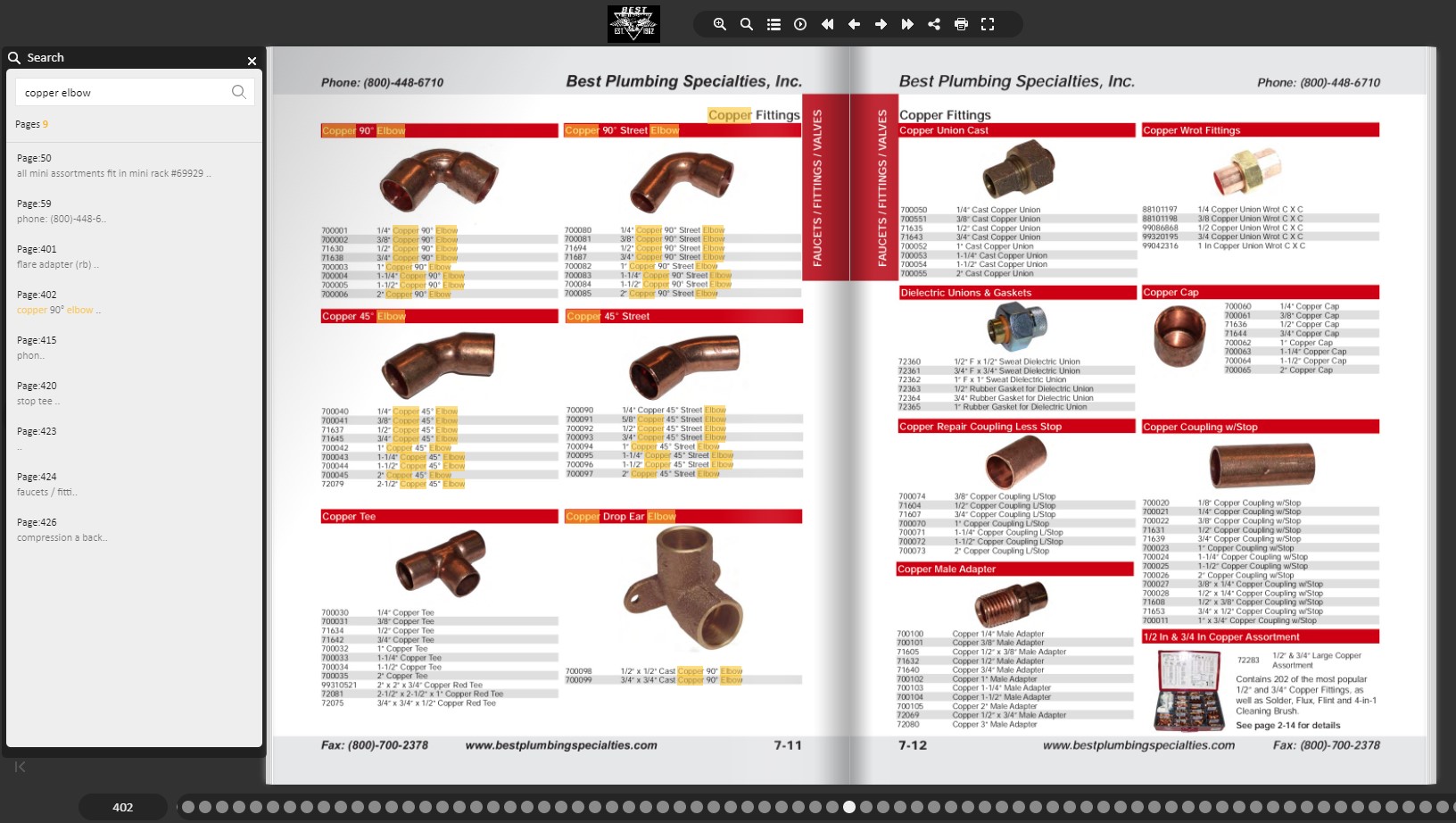Online Tools And Features
With an online account, you will have all the tools you need to streamline your business. We have made it easy for you to get the job done fast and easy. Explore our Features below and learn about the benefits of signing up for a Best Plumbing Specialties online account.
REGISTERBECOME AN ONLINE MEMBER
You must be a registered online user to order from bestplumbingspecialties.com
You can either register as a Facility Maintenance Account or as a Private Plumber/Contractor.
To begin your online registration, Click Here
ORDER HISTORY
Both online orders and orders placed with your sales rep can be found in your order history on the “My Account” Page.
Orders can be searched by PO#, Order Number, Confirmation Number (previously called web order #), and Part Number. If you have multiple accounts that you order for, you can filter which account you wish to view using the Account Drop Down.
Once a you have located the order you are searching for, you can click the green DETAILS button on the right of the order to view its contents. The items in the order will be grouped by the shipment they are under with the tracking number displayed.
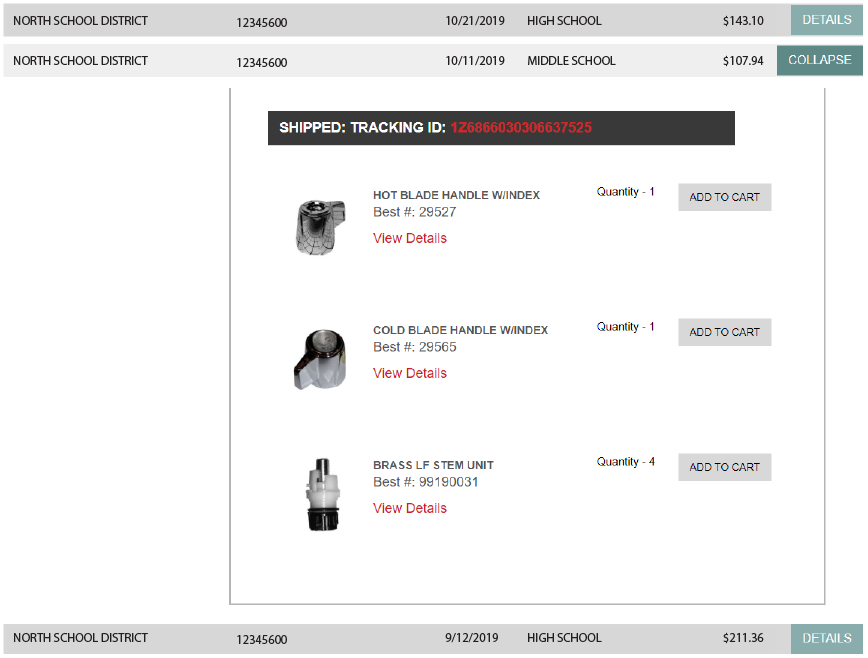
QUICK ORDER TOOL
We make it easy to enter orders in just a few clicks. Quickly add items to your cart by entering the item numbers and quantities and click "Add to Cart"
Your time is valuable, the Quick Order tool will help you get the supplies you need so you can get back to the job at hand.
The quick order tool is located at the top of the website.
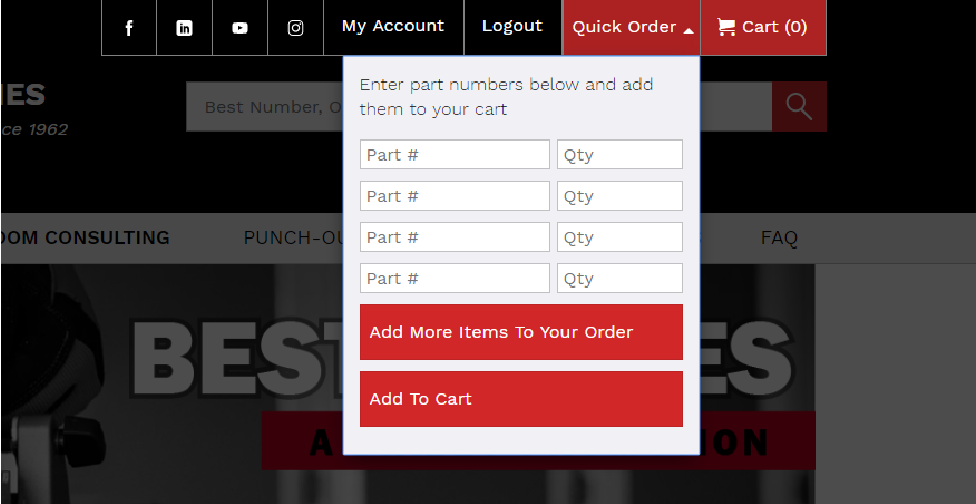
MY QUOTES
If your sales rep or our customer service team has built a quote for you, you can find these quotes on the My Account page by clicking the "My Quotes" button.
Once on the Quotes page you can see the items within the quote by clicking "Details" and add them to your cart by clicking "Order".
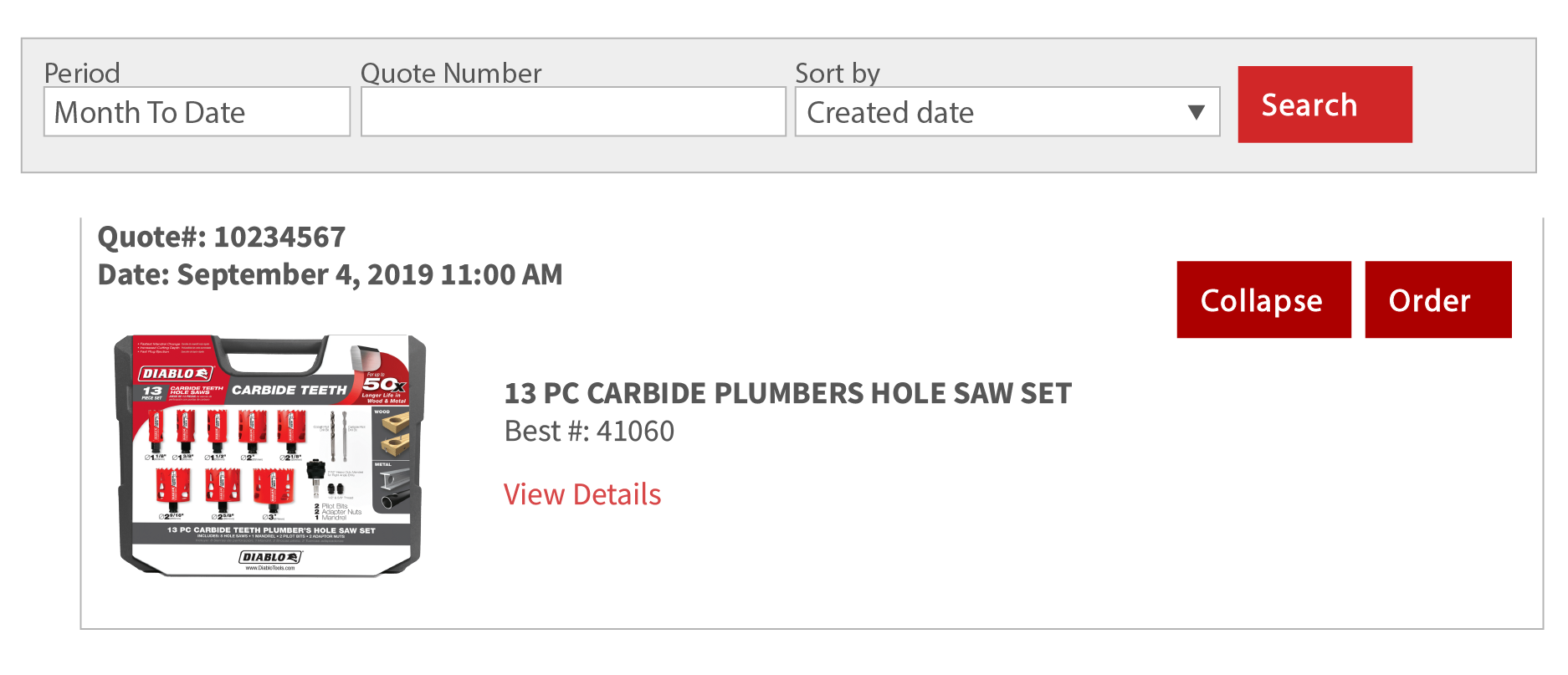
USING FAVORITES LISTS
To simplify your ordering process, use the My Favorites Lists to organize the products you need and use the most into simple lists. This allows you to add them to your cart in a few clicks.
To add an item to your favorites list, click "Add to Favorites" button on the product page.
You can view all your lists by going to the "My Account" page.
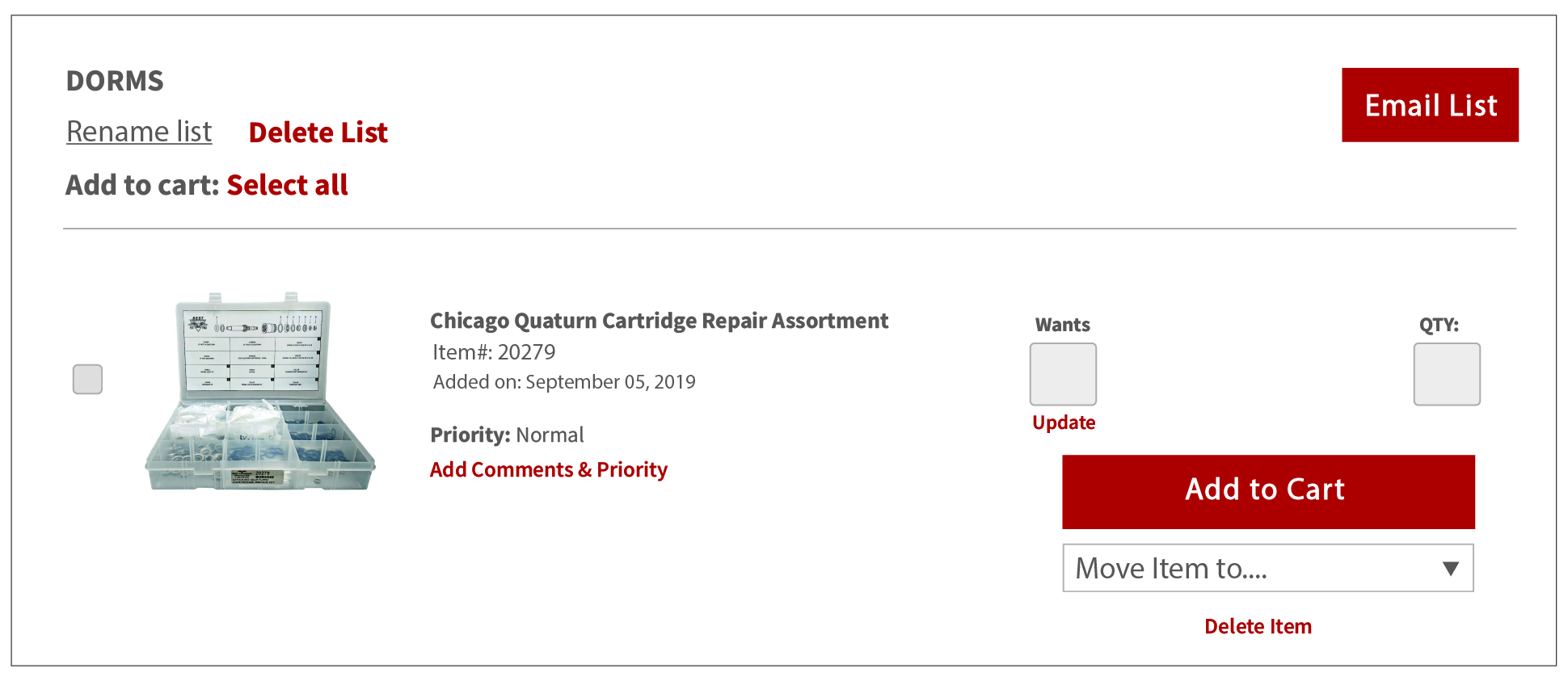
DOWNLOAD CART SUMMARIES
Do you require official quotes from Best Plumbing Specialties before placing orders? Do you need approval from your supervisor before finalizing a purchase? With the Cart Summary Download feature, you can build out your online shopping cart and, with one click, download a summary of everything in your cart.
This cart summary can be sent to our customer service team to have an official quote written up or it can be passed along to a supervisor in your own company. Each shopping cart has a unique shopping cart reference number which is located on the cart summary and on the Cart screen on the website.
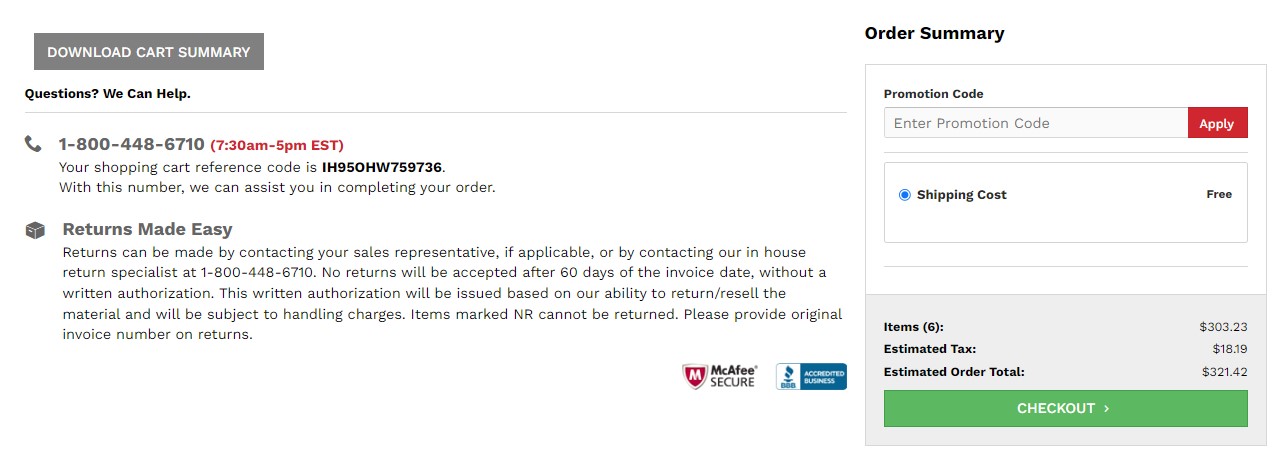
CART APPROVALS
You can have the ability to maintain control over the ordering process for your account while allowing your employees to shop the website and build shopping carts for you to approve and finalize.
We can set up multiple employees in your facility to have the ability to log in to the website, view pricing, and create carts. When they are done shopping, they can submit the cart to you (the supervisor) for approval.
At that point the supervisor will receive an email and be able to go in, view the pending carts, and finalize the order.
Learn more by viewing the flyer HERE
Please reach out to [email protected] if you are interested in this feature.
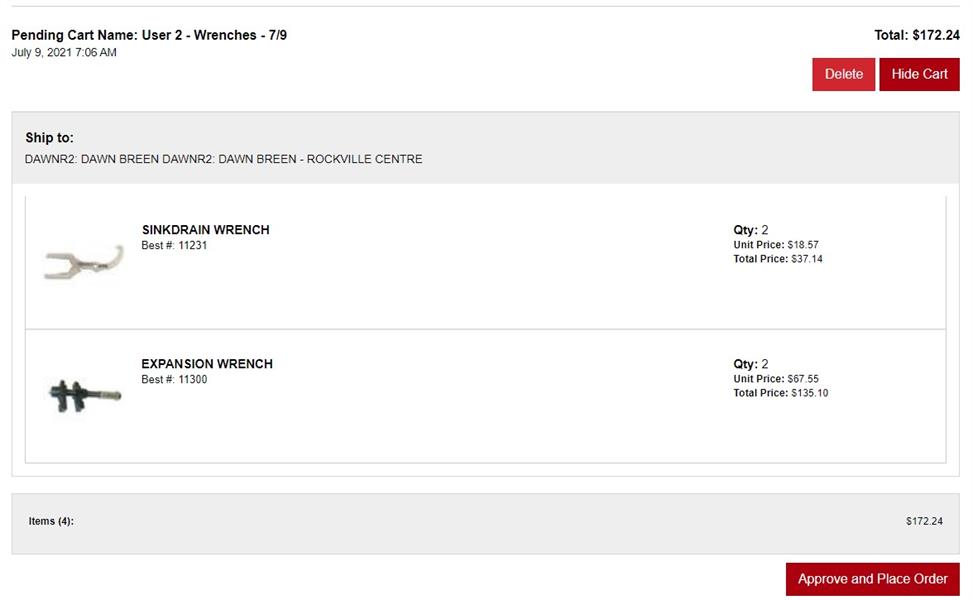
SAVED CARTS
If you frequently need the same items for your facility or business, take advantage of our Saved Carts tool. This allows you to save entire carts for easy reordering.
Simply add the items to your cart, and while on the "My Cart" page, click the "Save Cart" button at the top of the page.
All of your saved carts will be on the "My Account" page under the "Saved Carts" button.
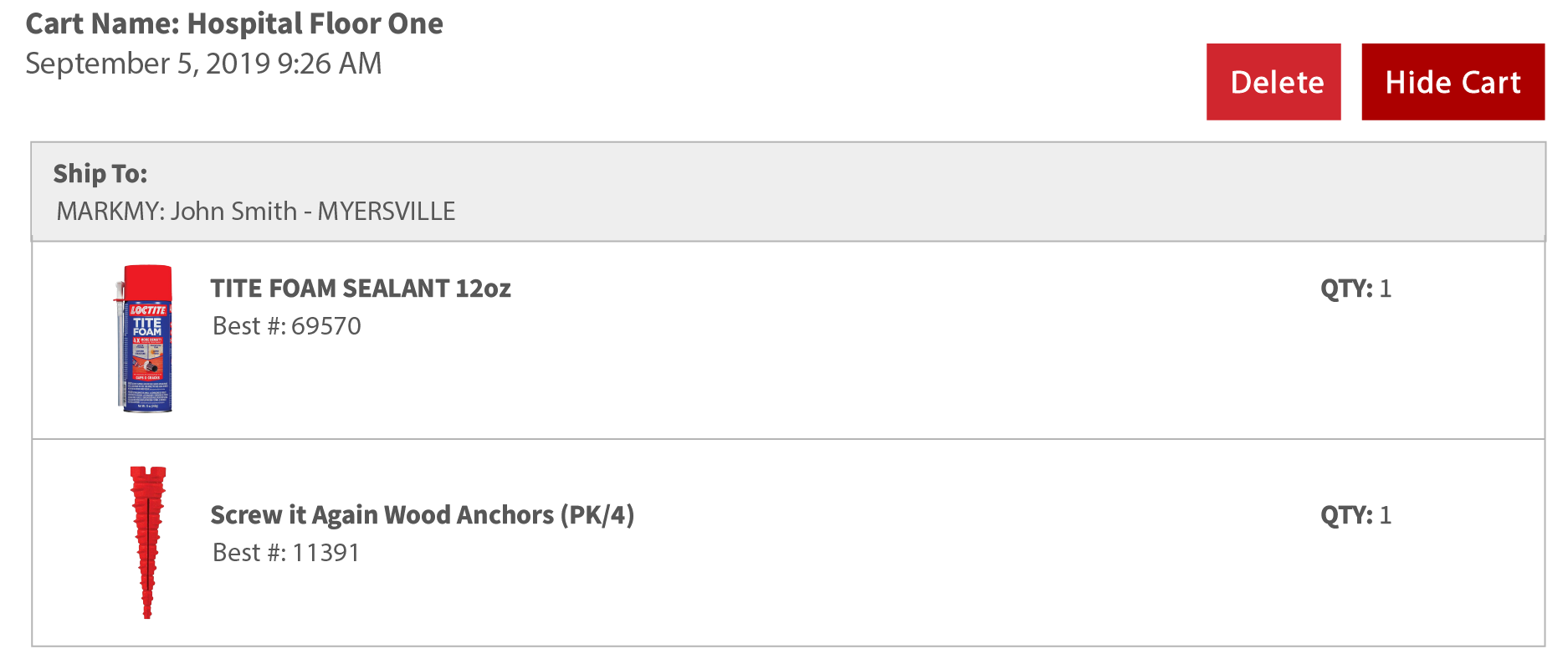
ONLINE CATALOG
Browse the latest version of our full-line product catalog. Use great tools to interact with our digital catalog including the Table of Contents where you can jump between sections of the catalog or the Search feature that lets you find exactly what you need instantly.
The online catalog will always be the most up to date version of our catalog as it gets reuploaded monthly.